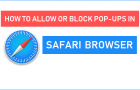If the Private browsing option is missing in the Safari browser on your iPhone, it is most likely due to Adult websites being blocked on your device or restrictions placed […]
Safari
How to Clear Safari Reading List On iPhone and Mac
As you continue adding webpages to Safari Reading List, it can ultimately get overcrowded with too many saved webpages. Hence, the need to clear Safari Reading list from time-to-time on […]
Fix: Safari Browser Stuck on iPhone
It is not uncommon to come across the issue of Safari browser getting stuck, freezing, hanging, crashing or becoming totally unresponsive on iPhone. While this problem is usually caused due […]
How to Allow and Block Pop-ups in Safari Browser
Similar to other web browsers, the Safari browser on iPhone and Mac provides the option to block pop-ups, which can be helpful in preventing websites from bothering you with pop-up […]
Stop Websites From Tracking Your Location on PC and Mac
The default setting in popular web browsers like Chrome, Safari and Microsoft Edge is to allow websites to track your location. However, they also provide the option to stop websites […]
Clear History & Data Grayed Out in Safari on iPhone
It can be perplexing not being able to clear browsing history on iPhone due to “Clear History and Website Data” option being grayed-out on iPhone. When this issue was reported […]
How to Save Web Pages to Reading List on iPhone
The Safari browser on iPhone provides the option to save Web Pages to Reading List and access them at any time on your device, even if it is not connected […]