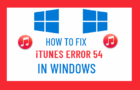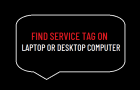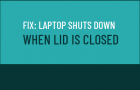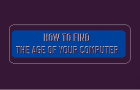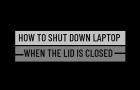In general, a Windows computer is known to come up with “File in Use” or “File is Locked for Editing” error, if any User tries to delete a Shared File […]
Windows 11
Fix: iTunes Error -54 on Windows Computer
iTunes error message reading “The iPhone cannot be synced. An unknown error occurred (-54)” usually occurs while an iPhone, iPad or iPod is trying to sync with iTunes on a […]
Fix: Network Adapter Not Detected Error in Windows 11/10
While the “Network Adapter Not Detected” Error in Windows is more commonly associated with Realtek Network Adapters, it can also occur with any other make of Network Adapter installed on […]
Fix: SD Card Not Showing Up in Windows File Explorer
You won’t be able to access files in the SD Card, if it is not being detected by the computer and not showing up in the File Explorer window on […]
How to Reset Password in Windows 11/10
Forgetting the login password for a computer is a common occurrence. Hence, Windows operating system provides the option to Reset password, both for Local and Microsoft User Account. If you […]
How to Find Service Tag Of Laptop or Desktop Computer
Service Tag is a unique Alphanumeric code assigned by DELL, HP and other computer manufacturers to identify the device for online support, service history and ordering parts. If you recently […]
Fix: Kernel Security Check Failure (BSOD) in Windows 11/10
Kernel Security Check Failure is also known as BSOD (Blue Screen of Death) and it can occur on a Windows computer due to outdated device drivers, corrupted system files and […]
How to Reset Microsoft Account Password
You can Reset the Password for your Microsoft Account, right from the login screen of a Windows computer and also by going to Microsoft’s official password reset page. In both […]
How to Enable Fast Startup in Windows 11/10
When you enable the “Fast Startup” feature on your computer, the Windows operating system starts creating a hibernation file containing information about the system, whenever it is shut down. When […]
Fix: Computer Shuts Down When Lid is Closed
If you do not want your Laptop computer to shut-down when the Lid is closed, you can associate other actions like “Hibernate” or “Do Nothing” with the Lid Closing action […]
How to Find the Age of Your Computer
If you are thinking in terms of replacing your Laptop or Desktop computer or trying to buy a second hand computer, it is a good idea to find out the […]
How to Make Laptop Shut Down When Lid Is Closed
Configuring the Laptop to Automatically Shut-down when its Lid is closed can be useful for students, mobile banking professionals and others who are required to move around with their Laptops. […]