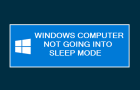If you want an App or Program to be ready for use as soon as you login to the computer, you need to add that particular App or Program to […]
Windows 11
How to Stop Apps from Opening At Startup In Windows
Redirected: https://www.techbout.com/disable-startup-programs-windows-10-35801/ While Windows allows apps to start up with the computer and become available for your immediate use, it also provides the option to prevent apps and programs from […]
How to Remotely Lock Windows Computer
Most of us can remember leaving a computer open at home or office and wishing if there was some way to remotely lock the computer and prevent the possibility of […]
How to Enable & Use Find My Device in Windows 11/10
If you carry around your Laptop computer to work and other places, you might be interested in knowing the steps to Enable and Use the “Find My Device” feature on […]
How to Clean Boot Windows Computer
When you start Windows in “Clean Boot” mode, it starts the computer with only the most essential services, which makes it easy to identify the program or service that is […]
Fix: Windows Computer Goes to Sleep Randomly
If your computer is randomly going to sleep, the problem might simply be due to a low value being selected for the Sleep Time Settings on the computer. If this […]
Fix: Windows Computer Not Going to Sleep
If your computer is not going into Sleep Mode, you will find it staying awake all the time and unnecessarily using up resources and draining Battery life. Hence, the problem […]
How to Disable Internal Speakers in Windows 11/10
In general, users that are looking for a way to disable Internal speakers on their Windows 11/10 computer prefer using good quality external speakers on their computers. While Windows provides […]
How to Fix 100% Disk Usage in Windows 11/10
If your computer has become painfully slow, freezes, stutters and hangs up frequently, it is likely that it is suffering from High Disk Usage, which is popularly known as “100% […]
How to Setup Dual Monitors in Windows 10/11
Windows operating system provides the option to connect and setup dual monitors on your Windows 11/10 computer, which can be really helpful. For example, you can have your working Spreadsheet […]
How to Prevent Deleted Files From Going to Recycle Bin
If you are looking for a way to prevent deleted files from going to the Recycle bin, it is likely that you have your own reasons for not allowing the […]
How to Create Microsoft Account Using Gmail
If you are a Windows user and prefer using Gmail, you might be pleased to know that it is possible to create Microsoft Account using your current Gmail Address, which […]