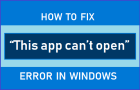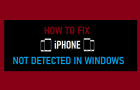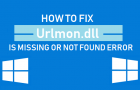Windows can sometimes come up with “This app can’t open while user account control is turned off” error message, while trying to open an App or Desktop program on the […]
Windows 11
Fix: Start Menu Not Working in Windows 11/10
While the problem of start menu not working on a Windows computer is usually reported after installing a Windows update, it can also occur after installing a new app or […]
Fix: iPhone Not Detected By Windows Computer
If iPhone is not being detected by Windows computer, you won’t be able to Backup, Restore or Update your device using Apple’s iTunes software installed on your Windows 11/10 computer. […]
How to Open or Access Startup Folder in Windows 11/10
If you are looking for a way to access the Startup Folder on your computer, it is likely that you want to add a shortcut to an App, Desktop program […]
Fix: Application was unable to start correctly (0xc0000005)
While “Application Was Unable to Start Correctly (0xc0000005)” error is known to occur while trying to open an app or desktop program, it can also occur while trying to open […]
How to Change Default PDF Reader in Windows 11/10
While the default option on a Windows computer is to open PDF Files using the built-in PDF viewer as available in Microsoft Edge, it also provides the option to change […]
How to Stop YouTube Videos From Buffering and Lagging
The problem of YouTube Videos buffering or lagging on can sometimes be attributed to YouTube Servers coming under strain of billions of users trying to watch popular YouTube Videos at […]
Fix: Urlmon.dll Is Missing or Not Found Error
Urlmon.dll not found error appears on a Windows computer when the urlmon.dll file goes missing or gets corrupted. Urlmon.dll and other DLL (Dynamic Link Library) files exist outside the software […]
How to Protect Computer From Remote Attacks
While the Remote Desktop feature is useful, it can make your computer vulnerable to remote exploits. Hence, there is real need to take precautions to protect your computer from remote […]
Fix: Audio Services Not Responding in Windows 11/10
The Audio Service Not Responding error message in Windows 11/10 is generated by Windows Audio Troubleshooter, which automatically starts running whenever Windows is unable to interact with Audio Devices on […]
Fix: Tunnel Connection Failed Error in Windows
In general, Err Tunnel Connection Failed Error in Google Chrome, Microsoft Edge and other web browsers is noticed on computers that are using VPN or Proxy server settings to connect […]
Fix: USB Ports Not Working in Windows 10/11
The problem of USB ports not working on a Windows computer could be due to drivers for the USB ports not being loaded during the startup process of the computer. […]