While having a YouTube account allows you to subscribe to YouTube channels, upload and comment on videos, you also choose to verify your YouTube Account and get even more privileges.
Once your YouTube Account is verified, you will be allowed to upload videos longer than 15 minutes, live stream your videos and upload custom thumbnail images for your videos.
In addition to this, it is mandatory to have a verified YouTube account, in case you are thinking in terms of becoming a Influencer or creator, in order to convey your ideas and generate income by monetizing your videos.
Verify YouTube Account
As mentioned above, getting your YouTube Account verified provides you with more privileges, compared to having a regular YouTube account that is just linked to your Google Account.
All that is required to get a verified YouTube Account is to associate a phone number with your YouTube Account.
Steps to Verify YouTube Account
Follow the steps below to verify your YouTube Account.
1. Using a Mac or Windows computer, go to youtube.com/verify and Sign into your YouTube account.
2. On the next screen, select your Country, select whether you want to receive the verification code by Text or Voice Message, enter Phone number and click on Submit.
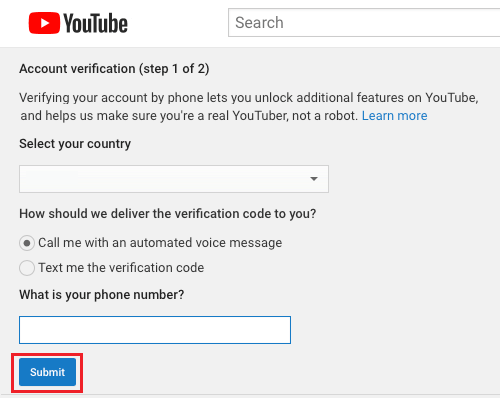
3. On the confirmation pop-up, click on the Confirm option.
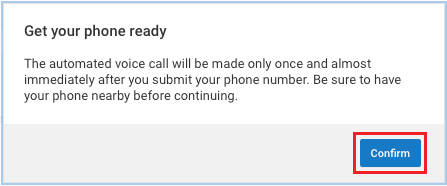
4. Get the verification code from Text Message or by answering the incoming call from YouTube.
5. Come back to the YouTube Account Verification page, enter the 6-digit verification code and click on Submit.
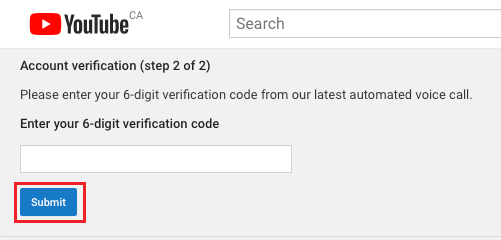
6. You should now see a confirmation message saying that “Your YouTube account is now verified”.
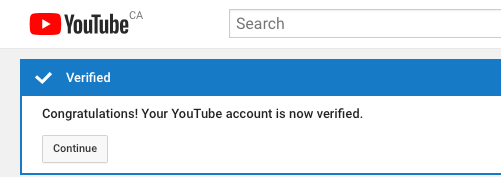
After your YouTube account is verified, you will be able to upload longer videos, live stream on YouTube, use custom thumbnail images and generate income by monetizing your videos.