While the Custom Ringtone feature can be accessed from within WhatsApp on Android devices, iPhone users need to access the Contacts App to Set WhatsApp Custom Ringtones.
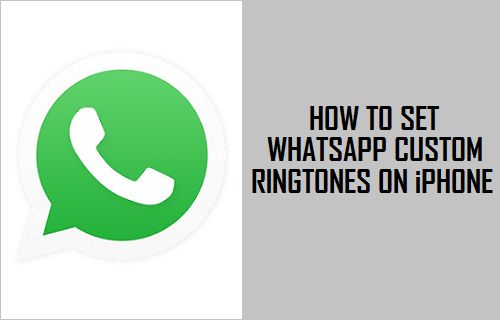
Set Custom Ringtones for WhatsApp Contacts on iPhone
The Custom Ringtone feature in WhatsApp can be used to differentiate important WhatsApp Contacts from all other Contacts.
For example, you can assign a Custom Ringtone to an important Contact on WhatsApp, so that you can immediately know that you are receiving a WhatsApp Call from this particular Contact.
Similarly, assigning a distinct Ringtone for all your Family members in WhatsApp can help in making sure that you do not miss important or emergency calls from your family members.
As mentioned above, the Custom Ringtone feature is not available in the iOS version of WhatsApp. However, you can still set custom ringtones for WhatsApp Contacts on iPhone using the iPhone Contacts App.
Assign Custom Ringtones for WhatsApp Contacts on iPhone
Follow the steps below to assign distinct or Custom Ringtones for individual Contacts on iPhone.
1. Open the Contacts App on your iPhone.
2. Select the Contact for which you want to assign a Custom or Unique Ringtone.
3. On Contacts Info screen, tap on the Edit option located at top-right corner.
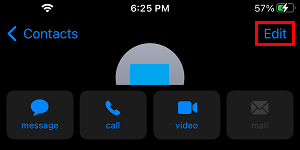
4. On the next screen, select the Ringtone option.
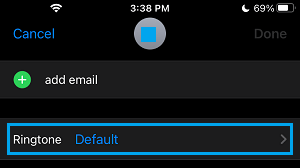 5. On the Ringtone screen, scroll down to “Ringtones” section and select the Ringtone that you would like to assign for this particular WhatsApp Contact.
5. On the Ringtone screen, scroll down to “Ringtones” section and select the Ringtone that you would like to assign for this particular WhatsApp Contact.
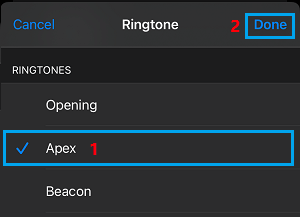
Tap on Done to save this setting for future calls by this particular Contact on your device.
Now, whenever this particular Contact makes a WhatsApp Call to your iPhone, your phone will ring using the selected Ringtone.