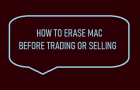While the default Dock position on MacBook is located at bottom of the screen, you can change the position of the Dock on your Mac to the Left or Right […]
Mac
How to Reduce Transparency on Mac
MacBook provides the option to Reduce Transparency, which can help in reducing the resource usage on your computer and improving its overall performance. When Transparency is enabled on Mac, it […]
How to Hide Photos on Mac and Unhide Them Later
While the Photos App on Mac allows you to transfer, store, manage, edit and view photos, it also provides the option to Hide Photos that you do not want to […]
How to Disable the Camera on MacBook
The built-in MacBook Camera uses the same bus that connects the screen with the motherboard, which makes it impossible to disconnect and disable the Camera, without switching OFF the screen. […]
Mac Keeps Disconnecting From Wi-Fi: How to Fix?
The problem of Mac frequently disconnecting from Wi-Fi could be due to a glitch in the Modem/Router, expired DHCP Lease, change or corruption in network settings. Another common reason for […]
Self-Assigned IP Address Error on Mac: How to Fix?
In a typical case, the MacBook appears to be connected to the Network (Wi-Fi or Ethernet), but it fails to load webpages and comes up with “Self-Assigned IP Address” error. […]
Your Screen is Being Observed Message on Mac
In general, users have reported seeing “Your Screen is Being Observed” message appearing on the Lock Screen of the Mac and also after they are logged-in to their user account. […]
Can’t Print to HP Printer from Mac: How to Fix?
The problem of Mac not printing to HP Printer started with macOS Catalina (version 10.15), extended to Mojave (10.14) and is still being reported by users. In general, the most […]
How to Change Screenshot Save Location on Mac
When you take a screenshot on Mac, it will be automatically saved to the Desktop on your computer. However, it is possible to change screenshot save Location to the Downloads […]
How to Password Protect Notes on Mac
The Notes App on Mac provides the option to Lock Notes with a password and prevent the possibility of your confidential or personal information from being viewed by anyone else. […]
How to Erase MacBook Before Selling or Trading
If you are planning to Trade, Sell or give away your MacBook, you need to make sure that all your personal information and data removed from the MacBook. While this […]
How to Transfer Photos From Android Phone to Mac
If you use an Android Phone as a mobile device and MacBook for computing, you might be wondering whether or not it is possible to Transfer Photos from your Android […]