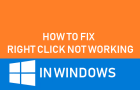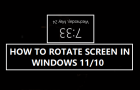Since, the option to create Guest User Account has been removed in Windows, we are providing below the steps to create a Limited Privileges Account and use it as a […]
Microsoft Windows
Fix: DPC Watchdog Violation Error in Windows
If your Windows computer is coming up with a Blue Screen reading “DPC_WATCHDOG_VIOLATION”, you may not really know as to what this error message really means and how to fix […]
Can’t Print PDF Files in Adobe Reader: How to Fix?
If you are unable to Print PDF Files in Adobe Reader on a Windows computer, the problem could be due to incorrect Printer settings, the PDF File itself being corrupted […]
Right-Click Not Working in Windows 11/10: How to Fix?
The problem of right-click menu not working on a Windows computer could be occurring due to a variety of reasons, ranging from outdated device drivers and incompatible programs to corrupt […]
Fix: Windows Defender Antivirus Not Working
In general, the problem of Windows Defender Not Working is reported after users have just bought a new computer and also while switching from a third-party Antivirus program to the […]
Fix: Windows Laptop Battery Drains Fast
You are not alone, if the battery of your Laptop is draining quickly and not lasting as long as it should be. The issue of Fast Battery Drain on Windows […]
Fix: High CPU Usage in Windows 11 Computer
One of the most common reasons for High CPU Usage on Windows computers is due to default tendency of apps like Skype, OneDrive and others to start up with the […]
Windows Key Not Working: How to Fix?
If the Windows Key is not working on your computer, the problem could be due to a software glitch, outdated device drivers, the start menu being corrupted or damaged and […]
How to Rotate Screen in Windows 11/10
Finding the screen of a computer suddenly turning upside down or sideways drives most users into a panic mode and makes it impossible to use the computer. Fortunately, this problem […]
How to Delete Hibernation File (hiberfile.sys)
When a Windows computer goes in to Hibernation mode, it saves all open files, apps, programs and settings to hibernation file, located on the hard disk at path C:\hiberfil.sys. This […]
How to Disable Automatic Chrome Updates in Windows
The default setting in Google Chrome browser is to frequently check for updates and automatically install them on the computer. However, it is possible to disable Automatic Chrome updates on […]
How to Delete Windows.old Folder
You might be tempted to delete Windows.old Folder, if it is taking up a large amount of storage space on your computer. Hence, let us go ahead and find out […]