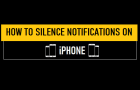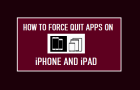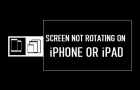Messages sent from iPhone end up having either Blue or Green Background, which can lead any inquisitive mind to wonder as to Why some Messages on iPhone are Green, while […]
How to
4 Ways to Block Calls on iPhone
While iPhone provides the option to block individual Callers, it also provides Global tools like Silence Unknown Callers to block all unknown Calls. In general, most users are interested in […]
How to Silence Unknown Spam Calls on iPhone
In most cases, it makes sense to Silence Unknown Calls on iPhone as they mostly originate from telemarketers and automated Robocalls trying to figure out the ideal time to reach you. […]
How to Block Someone in iMessage on iPhone
Before going ahead with the steps to block someone in iMessage, you need to be aware that the Message blocking feature on iPhone works in a global way. What this […]
Filter Messages from Unknown Senders on iPhone
If you are dealing with spam messages, the Messages App on iPhone provides the option to automatically filter and segregate messages from unknown senders into a separate folder. Once ‘Filter […]
Fix: Google Maps Not Working on iPhone
Although, iPhone comes with its own built-in native Apple Maps App, many users still prefer using Google Maps due to its offline navigation and other features. While the problem of […]
Fix: Face ID Disabled Message on iPhone
If your iPhone is coming up with “Face ID has been disabled” error message, you won’t be able to unlock your device using Face ID and use Face ID to […]
How to Mute or Silence Notifications on iPhone
While the default setting on iPhone is to provide Notifications from Messaging and other Apps, it also provides the option to disable, mute or silence notifications. Hence, if you are […]
How to Display iPhone Signal Strength in Numbers
In case you are interested, it is possible to make iPhone Display Signal Strength in Numbers (instead of 5 dots) by dialing a code that makes mobile phones to display […]
How to Force Quit Apps on iPhone and iPad
While iPhone works flawlessly most of the times, it can also suffer from software glitches and other problems, leading to apps getting stuck or becoming unresponsive and not working as […]
Fix: Screen Not Rotating on iPhone or iPad
In general, iPhone screen should rotate and switch from Landscape to Portrait Mode, whenever it is turned around from vertical to horizontal holding position. This seamless transition of iPhone screen […]
Fix: Trackpad Not Working on MacBook
It can be really frustrating to find the Trackpad on Mac getting stuck, freezing or not working, especially if you have almost given up using the mouse and become totally […]