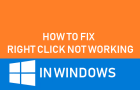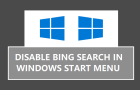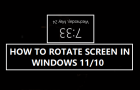The default setting in the native Microsoft Photos App on a Windows computer is to hide duplicate photos, which makes it difficult to delete duplicate photos from the computer. However, […]
Windows 10
Fix: No Internet Secured Error in Windows 11/10
In general, Windows computers are known to come up with “No Internet Secured” error message while trying to establish an initial connection with an available Wi-Fi Network. However, it is […]
How to Create Guest User Account in Windows 11/10
Since, the option to create Guest User Account has been removed in Windows, we are providing below the steps to create a Limited Privileges Account and use it as a […]
Fix: DPC Watchdog Violation Error in Windows
If your Windows computer is coming up with a Blue Screen reading “DPC_WATCHDOG_VIOLATION”, you may not really know as to what this error message really means and how to fix […]
Can’t Print PDF Files in Adobe Reader: How to Fix?
If you are unable to Print PDF Files in Adobe Reader on a Windows computer, the problem could be due to incorrect Printer settings, the PDF File itself being corrupted […]
Right-Click Not Working in Windows 11/10: How to Fix?
The problem of right-click menu not working on a Windows computer could be occurring due to a variety of reasons, ranging from outdated device drivers and incompatible programs to corrupt […]
Fix: Windows Defender Antivirus Not Working
In general, the problem of Windows Defender Not Working is reported after users have just bought a new computer and also while switching from a third-party Antivirus program to the […]
Fix: Microsoft Excel Not Responding or Crashing
When Microsoft Excel program installed on a Windows computer is not responding, getting stuck or crashing, it is known to come up with an error message reading “Excel is not […]
How to Disable Bing Search in Windows Start Menu
The Start menu search on Windows computers is powered by Microsoft’s Bing search engine, which explains the reason for appearnce of results from the internet in start menu search results. […]
Windows Key Not Working: How to Fix?
If the Windows Key is not working on your computer, the problem could be due to a software glitch, outdated device drivers, the start menu being corrupted or damaged and […]
How to Rotate Screen in Windows 11/10
Finding the screen of a computer suddenly turning upside down or sideways drives most users into a panic mode and makes it impossible to use the computer. Fortunately, this problem […]
How to Delete Hibernation File (hiberfile.sys)
When a Windows computer goes in to Hibernation mode, it saves all open files, apps, programs and settings to hibernation file, located on the hard disk at path C:\hiberfil.sys. This […]