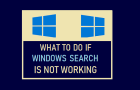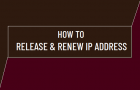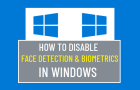The default setting on a Windows computer is to come up with “Windows Has Stopped This Device Code 43” error message, whenever a software or hardware related problem is detected […]
Windows 11
How to Find MAC Address of Windows Computer
In general, most users want to find the MAC Address of their computer to setup MAC Address Filtering and to troubleshoot network related problems. MAC Address Filtering is a commonly […]
How to Change Default Web Browser in Windows 11/10
While Microsoft Edge is the default web browser in Windows, it is possible to change the default web browser on your computer from Microsoft Edge to Google Chrome, DuckDuckGo and […]
Fix: Search Not Working in Windows 11/10
When Windows Search is not working, it is known to become totally unresponsive and it may even prevent you from clicking or typing inside the Search Box. While the problem […]
How to Change Default Search Engine in Windows 11
While Microsoft Edge browser comes pre-installed on Windows computers with Bing as its default Search Engine, it provides the option to change the default Search Engine to Google, DuckDuckGo and […]
Fix: AirPods Keep Disconnecting from Windows 11/10
There could be multiple reasons for AirPods frequently disconnecting from a Windows computer, ranging from the driver software not being updated to interference from other Bluetooth devices and other issues. […]
How to Scan Files/Folders for Virus In Windows 11/10
You can manually scan individual Files and Folders for presence of virus/malware on your computer by using the built-in Windows Security program as available in Windows 11/10. The steps to […]
How to System Restore Windows 11/10 Computer
You may find the need to System Restore your computer, if it has become unstable after installation of an update, app, desktop program, due to change in System Settings and […]
How to Release & Renew IP Address on PC & Mac
You may find the Release & Renew IP Address on your Windows PC and Mac, if they are unable to connect to the internet or connect to particular websites on […]
How to Disable Face Detection & Biometrics in Windows
Current generation of computers come with Face Detection and Biometrics built-in to Windows Hello login & Photos App. If you do not want to use this feature, it is possible […]
How to Add “This PC” to Desktop in Windows 11/10
It is really easy to add back “This PC” Icon to the Desktop on your Windows 11/10 computer, if it is missing, was accidentally deleted or not appearing after installation […]
Windows Computer Turns ON With Black or No Display
While the problem of a computer that turns on with Black or No Display does point to possibility of the screen or the display device being faulty, it can also […]