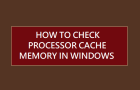While “Code 0x80070002” error is mostly related to Windows update failure, it can also occur while upgrading the computer from an older version of the operating system to new. If […]
Windows 11
How to Edit Hosts File in Windows 11/10
In general, the most common reason for users looking for a way to edit the “Hosts File” on a Windows computer is to rule out the possibility of this important […]
Fix “Requested Resource is in Use” Error Message
If your computer is coming up with “Requested Resource is in use” error message, the problem could be due to presence of Tprdpw32 rootkit malware, which is also known as […]
Fix: Network Icon Missing From Taskbar In Windows 11/10
If the Network Icon is missing or not appearing on the Taskbar, you won’t be able to see the active/inactive status of the Wi-Fi or Ethernet network connection on your […]
How to Change Desktop Background in Windows 11/10
When you Setup a new computer, it will be setup with the default Desktop Background as applicable for the version of Windows operating system installed on the computer. While the […]
How to Optimize/Defragment Hard Drive in Windows 10/11
Windows operating system provides the option to Optimize and Defragment the hard drive, which can help in improving the performance of computers using traditional HDD Drives. Since, computers with SDD […]
Fix: Headphones Not Working in Windows 11/10
If Headphones are not working on your Windows computer, take a look at the bottom-right corner of the screen and see if the Speaker shaped Sound Icon is visible in […]
How to Stop iTunes Opening Automatically on Computer
The default setting in iTunes on a Windows computer is to launch itself automatically, whenever it detects an iPhone or iPad being connected to the computer. While this feature can […]
How to Backup iPhone to Mac & Windows Computer
Even if your iPhone is set to automatically back up its data to iCloud, it is still a good practice to periodically download a backup of your device to Mac […]
What is RAM or Random Access Memory?
RAM is an acronym or short form for “Random Access Memory”, which is an essential component in almost any and every computing device. The main function of RAM is to […]
How to Check Processor Cache Memory in Windows 11/10
If the processor on a Windows computer is equipped with cache memory, it can store re-usable information in its own cache, instead of having to store it in the RAM […]
How to Find Windows Product Key (Complete Guide)
Windows Product Key is used by Microsoft to make sure that the copy of Windows operating system installed on your computer is genuine and not pirated. It exists in the […]