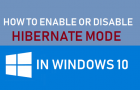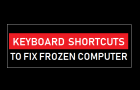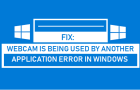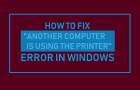If you are running the 32-bit version Windows on your computer, you might be eligible for upgrade to 64-bit version of Windows for free by using your existing Windows License. […]
Windows 11
How to Make Outlook Start Automatically With Computer
If the first thing that you do on in the morning is to check emails, you can make Microsoft Outlook to start automatically with the computer and become available for […]
How to Manually Change Router IP Address
While you can prevent unauthorized access to Router by using a strong Password, you can add yet another layer of security by manually changing the IP Address of the Router. […]
How to Enable/Disable Hibernate Mode In Windows 11/10
While both Sleep and Hibernate Mode are Power Saving Modes, the Hibernate Mode is specifically designed to conserve more battery life on Windows Laptops. When a Windows 11/10 computer goes […]
How to Uninstall Microsoft Apps in Windows 11/10
Windows computers come with pre-loaded with Microsoft Apps like Sports, News, People, Mobile Plans and other. If you are not using them, you may want to delete or uninstall them […]
Keyboard Shortcuts to Fix Frozen Computer
When the computer becomes frozen and unresponsive, many users try to get out of the situation by rebooting the computer, which can lead to loss of data. Based on our […]
Fix: Print Spooler Service Not Running in Windows
If your computer is coming up with “Print Spooler service is not running” error message, it is likely that you are trying to Install or Add the Printer to computer. […]
Fix: Webcam is Being Used By Another Application in Windows
If your computer is coming up with “Your Webcam is currently being used by another application” message, you should be able to view and close the app that is using […]
How to Delete Desktop Background Images in Windows
In general, most regular users find the need to delete Desktop background images, in order to remove personal photos that were used as Desktop and Lock Screen Background images on […]
How to Change Text Size in Windows 11/10
The default size of Text across Windows System and Apps is set to 10 points, which appears to suit many users, who do not normally find the need to change […]
Fix: Another Computer is Using the Printer Error
While Printer error message “Another Computer is Using the Printer” is most commonly associated with some models of Canon and Epson Printers, it can also with any other Printer. Going […]
How to Print to PDF In Windows 11/10
Even if your computer is not connected to an actual wired or wireslss printer, you can still print the Document or File to digital format using the in-built Microsoft PDF […]