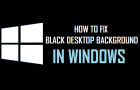If the screen of your computer has suddenly become Upside Down or turned Sideways, it is most likely that you have unknowingly pressed the “Keyboard shortcut” that can lead to […]
Windows 11
Fix: High CPU Usage in Windows 11/10
A common reason for High CPU usage in Windows computers is due to default tendency of certain resource intensive apps to start up with the computer and keep running in […]
Fix: Computer Keeps Disconnecting from Wi-Fi
A common reason for a Windows computer frequently disconnecting from Wi-Fi Network is due the computer not being set to automatically connect to your Wi-Fi Network. In such cases, the […]
How to Clear Clipboard on Windows Computer
When you copy anything on the computer by using mouse or (Ctrl + C) Shortcut, the copied information is stored on the Clipboard and it remains accessible, even after the […]
Fix: Black Desktop Background on Windows Computer
It can be quite surprising and concerning to suddenly find the computer displaying a Dark or Black Desktop Background, instead of displaying its usual colorful Windows background. In most cases, […]
How to Create Password Reset Disk in Windows 11/10
You can get locked out of your own computer, if you forget the Login password. Hence, it is important that you Create a Password Reset Disk to bail you out […]
How to Backup Files Using File History In Windows 11/10
The “File History” Backup feature is available in Windows 11 as a legacy tool and it can be used to automatically Backup All or selected Folders/Files from the computer to […]
How to Use Backup and Restore in Windows 11/10
The “Backup and Restore Tool” as available in Windows can be used to Backup your computer to an External storage drive and also to Restore Back the data on your […]
How to Disable Microphone in Windows 11/10
Laptop computers come equipped with a built-in internal Microphone that allows you to make voice and video calls using Apps like Skype and Google Voice. However, there are users who […]
How to Disable Webcam In Windows 11/10
While the built-in camera on a Laptop computer allows you to make video calls and join online meetings, you may sometimes find the need to disable the webcam on your […]
How to Use Chromecast on Windows Computer
While you can project Computer Screen to TV using Miracast, you can also make use of Google’s Chromecast device to project media playing on your computer to the screen of […]
How to Stop Skype from Running in Background
The default tendency in Microsoft Skype is to startup automatically with the computer and keep running in the background, always available and waiting to be used. While this setup is […]