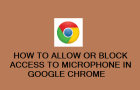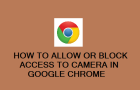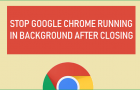Although, Microsoft has totally removed Internet Explorer from its current version of Windows operating system, it is still possible to use Internet Explorer on a Windows 11 computer using a […]
Browsers
How to Disable Automatic Chrome Updates in Windows
The default setting in Google Chrome browser is to frequently check for updates and automatically install them on the computer. However, it is possible to disable Automatic Chrome updates on […]
Fix: High RAM & CPU Usage By Google Chrome in Windows
The default tendency in Google Chrome is to use the maximum amount of CPU and RAM as available on the computer, in order to run as fast as it can. […]
How to Allow/Block Microphone Access in Google Chrome
The default option in Google Chrome is to prompt the user to allow or block access to microphone, whenever a website is trying to access the built-in or the external […]
How to Allow/Block Camera Access in Google Chrome
The default option in Google Chrome is to prompt the user to Allow/Block access to Camera, whenever a website is trying to access the Camera on your computer. If the […]
How to Clear Safari Cache on iPhone
Similar to MacBook, the Safari browser on an iPhone or iPad can end up becoming slower as you continue to use the browser and even run into problems. The slowing […]
How to Disable Safari Sync Between iPhone and Mac
The Safari browser on iPhone and Mac provides the option to sync your browser settings and data to iCloud, which makes this data available on all your devices linked to […]
Stop Google Chrome from Running Apps in Background
While the default Setting in Google Chrome is to allow apps to continue running in background, it also provides the option to stop apps from running in the background. Whether […]
How to Disable or Remove Top Hits in Safari Browser
The default option in Safari browser is to come up with a list of related websites under “Top Hits” heading, as soon as you type something in the search bar. […]
How to Update Microsoft Edge Browser
Windows computers come with Microsoft Edge as the default browser, which is built on the same open source Chromium platform that powers Google’s popular Chrome browser. Similar to Google Chrome, […]
Fix: High Memory Usage By Microsoft Edge in Windows
While the problem of High Memory Usage by Microsoft Edge is more commonly reported by users of budget computers that usually come with 4 GB RAM capacity, it can also […]
Fix: Microsoft Edge High CPU Usage in Windows 11/10
If your computer is running painfully slow while browsing on the internet, the problem might be due to High CPU usage by Microsoft Edge browser on your computer. Since, Microsoft […]