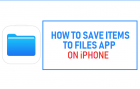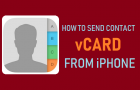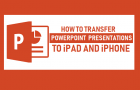While the default Setting on iPhone is to switch to Low Power Mode once the battery is down to 20%, you can also manually Enable Low Power Mode at any […]
iOS
How to Find if Someone Has Blocked Your Number On iPhone
When someone blocks your phone number on iPhone, you will not get a Message or formal notification about your phone Number being blocked by someone. Hence, the only way to […]
Fix: Repeated “Sign in to iCloud” Pop-ups on iPhone
While the case of repeated “Sign-in to iCloud” pop-ups or “iCloud Login Loop” is more commonly reported by users of older devices, it can also occur on newer devices due […]
How to Save Items Using Files App on iPhone
In case you are not aware, the Files App on iPhone allows you to save Notes, PDF Files, Documents and other items to any Folder on iCloud Drive and also […]
How to Transfer Photos from Camera to iPhone or iPad
While iPhone has an impressive camera, there are users who prefer using a professional digital camera to shoot photos and transfer those photos to iPhone for editing and other purposes. […]
How to Send Contact vCard From iPhone
If anyone requests your Contact Details or that of someone in your Contacts List, you can send this information in the form of a vCard, which is considered to be […]
How to Cast YouTube to TV From iPhone and Android
Google’s Chromecast device makes it really easy to project or Cast YouTube videos playing on your iPhone or Android phone to the large screen of your TV. In case you […]
How to Disable FaceTime on iPhone and Mac
It is easy to disable FaceTime on both iPhone and MacBook; in case you have a reason not to use FaceTime or want to prevent young children in your house […]
How to Delete iCloud Backups On iPhone or iPad
If your iPhone is unable to backup to iCloud due to lack of storage space, you might be able to free up a considerable amount of storage space by deleting […]
Fix: Safari Private Browsing Missing on iPhone
If the Private browsing option is missing in the Safari browser on your iPhone, it is most likely due to Adult websites being blocked on your device or restrictions placed […]
How to Transfer PowerPoint Presentations to iPhone/iPad
All that is required to transfer PowerPoint Presentations from a Windows computer to iPad or iPhone is to connect your Apple device to the computer and make use of either […]
How to Delete Contacts On iPhone
The actual steps to Delete Contacts on iPhone vary, depending on whether the Contacts are actually stored or available on your device or they are being synced from other sources. […]