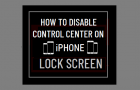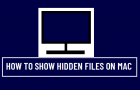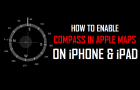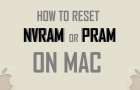The default option on iPhone is to provide easy access to Control Center from the Lock Screen, without the need to use Touch ID, Face ID or enter the Lock […]
Fix: Limited Network Connectivity Error in Windows 11/10
In general, a Windows computer can come up with “Limited or No Connectivity” error when the DHCP Server (Modem/Router) fails to assign a valid IP Address to the computer or […]
How to Delete iCloud Backups on Mac or Windows PC
In general, only the latest backup of iPhone gets stored on iCloud and older backup gets automatically updated and replaced by the new backup. However, as you switch phones and […]
iPhone Camera Blinking: How to Fix?
In general, the problem of iPhone Camera blinking is usually due to the default tendency in latest models of iPhone to to switch on the Macro Mode whenever a subject […]
How to Show Hidden Files on Mac
macOS keeps important system files hidden on the computer, in order to prevent them from being accidentally deleted and also provides the option to Show Hidden Files for troubleshooting and […]
Fix: Wi-Fi Doesn’t Have Valid IP Configuration Error
When a Windows computer is unable to connect to internet, it usually comes up with an error message, providing a reason for its inability to connect to network. If the […]
Fix: Contacts Suddenly Disappeared From iPhone
While the issue of Contacts disappearing from iPhone is usually reported after an iOS update, this problem can also occur at other times. If the problem is not related to […]
How to Turn OFF AutoCorrect on Mac
While the Auto-correction feature on Mac can be helpful in correcting spelling mistakes, it can often end up annoying users due its tendency to come up with word suggestions at […]
Fix: Health App Not Tracking Steps on iPhone
If the native Health App on your iPhone has stopped tracking steps, the problem is most likely due to the Fitness tracking feature being accidentally disabled on your device. If […]
How to Enable Compass in Apple Maps on iPhone
While it is easy to follow directions provided by the Maps App on iPhone, adding a Compass to Apple’s Maps can help in developing and improving your sense of direction. […]
How to Disable Safari Sync Between iPhone and Mac
The Safari browser on iPhone and Mac provides the option to sync your browser settings and data to iCloud, which makes this data available on all your devices linked to […]
How to Reset NVRAM or PRAM on Mac
You may find the need to Reset NVRAM or PRAM on Mac, if your MacBook is going through problems, running slow or crashing randomly. NVRAM (Non-Volatile Random-Access Memory) is a […]