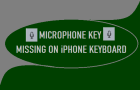If the Microphone Icon is missing from the keyboard of your iPhone, you won’t be able to activate the Dictation feature and type by speaking words or sentences into the […]
How to
How to Hide Photos on iPhone and iPad
If you have personal or private photos, iPhone provides the Hide them by using “Hide Photos” option as available within the Photos App on your device. Once photos are hidden […]
Your Screen is Being Observed Message on Mac
In general, users have reported seeing “Your Screen is Being Observed” message appearing on the Lock Screen of the Mac and also after they are logged-in to their user account. […]
Fix: Duplicate Photos Not Showing on iPhone
If iPhone is not showing Duplicate Photos or if Duplicates Photo Album itself is not showing up in Photos App, the problem could be due to the Photo Library not […]
Fix: AirPods Keep Disconnecting from iPhone
While AirPods are designed to readily connect to iPhone and work flawlessly, the problem of AirPods getting frequently disconnected from iPhone has also been reported by users. There could be […]
Can’t Print to HP Printer from Mac: How to Fix?
The problem of Mac not printing to HP Printer started with macOS Catalina (version 10.15), extended to Mojave (10.14) and is still being reported by users. In general, the most […]
How to Force Restart iPhone (All Models)
Rebooting or Restarting is generally the most commonly used troubleshooting step to fix any device that is going through performance issues and other problems. The simple process of Restarting a […]
How to Remove Duplicate Photos from iPhone
If you are using an iPhone, it is likely that you are facing the problem of duplicate Photos taking up a large amount of storage space on your device. Hence, […]
How to Add Cities to Weather App on iPhone
Apart from your current location within a City or Town, the Weather App on iPhone can also be set to provide weather alerts and reports for multiple other Cities that […]
How to Get Weather Alerts on iPhone
iPhone comes pre-installed with its own native Weather App, which can be used to get weather alerts and information about prevailing and expected weather conditions in your area. The Weather […]
How to Transfer Data From iPhone to iPhone
If you are looking for a way to Transfer Data from iPhone to iPhone, it is likely that you have purchased a New iPhone and want to transfer your messages, […]
How to Import Gmail Contacts to iCloud
All that is required to import Gmail or Google Contacts to iCloud is to add your Gmail Account to the Mail App or the Contacts App on iPhone. If you […]