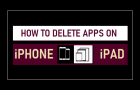While most users of Mac are known to stick with the default size of the Dock, there are also users who find the need to Resize or change the size […]
How to
How to Magnify Dock Icons on Mac Upon Mouse Hover
In case you are interested, it is possible to make the Dock Icons on your MacBook to magnify or increase in size, whenever your hoover the mouse over them. Apart […]
How to Change Dock Position On Mac
While the default Dock position on MacBook is located at bottom of the screen, you can change the position of the Dock on your Mac to the Left or Right […]
How to Lock Hidden Photo Album on iPhone
Apple has finally provided the option to lock photos on iPhone using Face ID, Touch ID and Passcode. Previously, photos could only be moved to “Hidden” Album within Photos App, […]
Fix: iPhone Screen Turns Black Randomly
The problem of iPhone screen turning black randomly is usually noticed, when iPhone is switched from Portrait to Landscape mode, while trying to open apps and also when the device […]
How to Reduce Transparency on Mac
MacBook provides the option to Reduce Transparency, which can help in reducing the resource usage on your computer and improving its overall performance. When Transparency is enabled on Mac, it […]
How to Delete Apps on iPhone
In general, almost any third-party app can be deleted from iPhone. However, when it comes to native Apple apps, iPhone prevents you from deleting native apps that are considered as […]
Alarm Not Working on iPhone: How to Fix?
In general, the most common reason for Alarm not working on iPhone is due to users setting up an Alarm on iPhone (which is easy to do) and quitting the […]
How to Change Wi-Fi Network On Chromecast
The steps to change the Wi-Fi network on a Chromecast device vary, depending on the version of Chromecast device and whether or not it can connect to Wi-Fi Network. For […]
How to Setup Chromecast Using Google Home App
In order to use Google Chromecast device, you need to go through a setup process that connects your Chromecast device to the same Wi-Fi network that is being used by […]
How to Factory Reset Chromecast Remotely & Manually
You may find the need to Factory Reset Chromecast device, if it is bothering you with problems, not being recognized by Google Home App and it needs to be setup […]
How to Disable Wi-Fi and Bluetooth On iPhone
In case you are not aware, disabling Wi-Fi and Bluetooth from the Control Center is not enough to switch OFF or completely disable the Wi-Fi and Bluetooth services on your […]