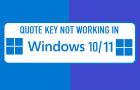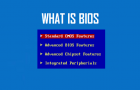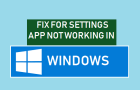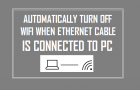A common reason for Shift Key not working on the built-in Laptop keyboard and also on USB keyboards is due to “Sticky Keys” or the “Filter Keys” function being enabled […]
Windows 11
What is BIOS in Computers?
BIOS (Basic Input-Output System) is an integral part of computers and it can be defined as firmware designed to instruct the computer to perform a series of start-up checks, before […]
Fix: Can’t Login to Windows Computer
If you are unable to login to the computer and there is no error message, the problem may simply be due to the keyboard being faulty, caps locks being switched […]
How to Connect Windows Laptop to TV
As you must be already aware, the simplest way to connect a Windows Laptop or Desktop computer to TV is by using a cable. If the Laptop has a HDMI […]
Fix: “Port in use, please wait” Printer Error in Windows
While “Port in use, please wait” error message is known to be associated with USB connected Printers, it can also appear while trying to print to a network or wireless […]
Fix: Settings App Not Working in Windows 10/11
While the problem of Settings App not working on a Windows computer is usually known to occur after Installing updates or installing a new app or program, it can also […]
How to Turn OFF Wi-Fi When Ethernet Is Connected
When you connect an Ethernet cable to computer, it should automatically get disconnected from Wi-Fi and connect to internet using the Ethernet connection. If this is not happening, your computer […]
How to Recover Deleted Files/Folders on Windows PC
If you have just deleted a File by mistake, it can be immediately recovered by using the “Undelete” option as available in the right-click menu on a Windows computer. If […]
How to Allow Apps Through Firewall in Windows 11/10
The built-in Windows Security program provides the option to “Allow Apps through Firewall”, if a legitimate third-party app or program that you are trying to download or open is being […]
How to Take Screenshot in Windows 11/10
All that is required to take a Screenshot of the entire screen on a Windows computer is to press the Print Screen button along with either Windows or the Function […]
How to Change DNS Server in Windows 11/10
While the default setting in Windows is to use the DNS Servers of your Internet service provider, it also provides the option to change the DNS Server on your computer […]
How to Factory Reset Windows Computer
You may find the need to Factory Reset your Windows computer, if you are selling it, giving it away or if the computer is bothering you with hard to fix […]