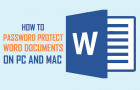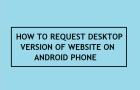There are users who prefer writing journals, diaries and storing all kinds of personal information in Word Documents on PC or Mac, instead of writing them on paper. The downside […]
How to Install Google Play Store On Xiaomi Phone
While Xiaomi makes awesome Android Phones, it ships them without Gmail, YouTube, Maps and other popular Android Apps. However, you can fix this issue by installing Google Play Store on […]
How to take Photos, Selfie and Video Using Siri
While taking a picture with the Camera app on iPhone is easy, you can also ask Siri to help you take Photos, Videos and Selfies on iPhone or iPad. However, […]
Apple Watch Series 1 Specs and Features
With the release of Apple Watch Series 2, Apple has decided to lower the price of the Apple Watch Series 1 to only $269, while also upgrading its processor. In […]
How to Save Webpage As PDF on Android Phone
The default Chrome browser on Android Phone provides the option to save Webpages as PDF Documents and access them later, without using data. This allows you to save useful and […]
How to Request Desktop Version of Website on Android
It is easy to view the desktop version of any website on your mobile device using the built-in “Request Desktop Site” feature as available within the default Chrome browser on […]
How to Setup and Activate iPhone Without SIM Card
When you start setting up any iPhone, you will find it coming up with “No SIM Card” or “SIM Required” pop-up, as soon as it gets connected to the Wi-Fi […]
How to Use Snapchat Memories Feature
The Memories feature on Snapchat is easy to use and it allows you to view all your saved Snapchats and upload an existing photo from your camera roll to share […]
How to Lock Android Tablet or Phone to One App
It is possible to Lock your Android Tablet or Phone to single App and prevent your children from being exposed to in-appropriate content. Introduced in Android 5.0, the Pin Windows […]
How to Remove Duplicate Contacts in Gmail
If there are only a few Contacts in your Gmail Account, you can remove duplicate Contacts by manually going through the List of Contacts and deleting the duplicate Contacts. In […]
How to Assign Photos to Contacts on iPhone
Assigning photos to Contacts on iPhone makes the photos of your Contacts appear on the screen of your phone, whenever any Contact with an assigned photo makes a call to […]
How to Change App Store Country Without Credit Card
Earlier it was possible to switch between App Stores by simply selecting a different Country on Apple ID Settings screen. Currently, this option is no longer available and you will […]