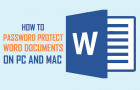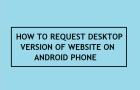There are users who prefer writing journals, diaries and storing all kinds of personal information in Word Documents on PC or Mac, instead of writing them on paper. The downside […]
How to Unlock Your MacBook With Apple Watch
If you have an Apple Watch, you might be pleased to know that it can be used to unlock your MacBook, without the need to enter its Login Password. This […]
Apple Watch Series 1 Specs and Features
With the release of Apple Watch Series 2, Apple has decided to lower the price of the Apple Watch Series 1 to only $269, while also upgrading its processor. In […]
How to Request Desktop Version of Website on Android
It is easy to view the desktop version of any website on your mobile device using the built-in “Request Desktop Site” feature as available within the default Chrome browser on […]
How to Setup and Activate iPhone Without SIM Card
When you start setting up any iPhone, you will find it coming up with “No SIM Card” or “SIM Required” pop-up, as soon as it gets connected to Wi-Fi Network. […]
How to Lock Android Tablet or Phone to One App
It is possible to Lock your Android Tablet or Phone to single App and prevent your children from being exposed to in-appropriate content. Introduced in Android 5.0, the Pin Windows […]
How to Remove Duplicate Contacts in Gmail
If there are only a few Contacts in your Gmail Account, you can remove duplicate Contacts by manually going through the List of Contacts and deleting the duplicate Contacts. In […]
How to Assign Photos to Contacts on iPhone
Assigning photos to Contacts on iPhone makes the photos of your Contacts appear on the screen of your phone, whenever any Contact with an assigned photo makes a call to […]
How to Change App Store Country Without Credit Card
If you are looking for a way to change the App Store Country on iPhone without Credit Card, it is likely that you are on holidays in another Country and […]
Fix: Auto Lock Option Greyed Out on iPhone
The most common reason for Auto-Lock option being greyed out or locked on iPhone is due to Low Power Mode being enabled on your device. When Low Power Mode is […]
How to Reset Restrictions Passcode on iPhone
The easiest way to Reset Restrictions Passcode on iPhone is to simply erase the Passcode from your device by performing a Factory Reset process on your device. However, a Factory […]
How to Hide Apps on iPhone and iPad
You may want to hide Apps on your iPhone for privacy reasons and to prevent your children from being able to access certain Apps on your device. Apart from this, […]