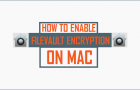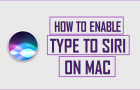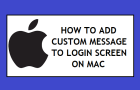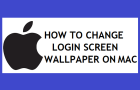The option to Enable and Disable Cookies is available in the default Safari browser on your Mac and also on Google Chrome browser, which you may have installed on your […]
Mac
How to Enable FileVault Encryption On Mac
Your MacBook comes with a built-in File Encryption tool known as “FileVault” which is easy to enable and can be used encrypt all the Files on your Mac with XTS-AES-128 […]
How to Delete “Documents and Data” From iCloud
You may find the need to delete “Documents and Data” from iCloud, if you are dealing with the problem of lack of storage space in your free iCloud account, which […]
How to Enable and Use Type to Siri on Mac
In case you are interested, MacBook comes with “Type to Siri” feature, which allows you to type your commands to Siri, instead of speaking them and get back responses from […]
How to Enable “Hey Siri”On Mac
Apple’s digital assistant Siri is available on all Apple devices including the MacBook. However, Siri as available on Mac requires you to press the Keyboard shortcut or click on the […]
How to AirDrop From iPhone to iPhone and Mac
An easy way to transfer or send Photos, Contacts and Files from iPhone to another iPhone or Mac is to use the AirDrop feature as available on your iPhone. In […]
AirDrop Icon Greyed Out on iPhone and Missing on Mac
Some users have reported the problem of AirDrop Icon being Greyed out on iPhone and the AirDrop option missing on Mac. In the case of iPhone the problem is usually […]
How to Password Protect Folders on Mac
If you have saved Login Details for websites and other confidential and sensitive information on your Mac, it is better to store such information in password protected folders. You can […]
How to Use YouTube in Picture-in-Picture Mode on Mac
The Picture-in-Picture (PIP) feature on YouTube allows you to detach any video playing on YouTube and place it an a corner or anywhere on the screen of your MacBook in […]
How to Loop YouTube Videos on Mac and Windows PC
Sometimes, a Music Video on YouTube is so good that you want to keep playing it over and over again. You can do this by Looping YouTube Videos on your […]
How to Add Custom Message to Login Screen on Mac
The option to Add Custom Message to the Login Screen on Mac was introduced by Apple with macOS X 10.7 Lion update. This feature can be used to add an […]
How to Change Login Screen Wallpaper on Mac
In theory, it should be possible to change the Login Screen Wallpaper or Background on your Mac by deleting the current background Image File and replacing it with another Image […]