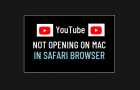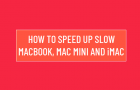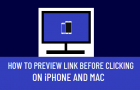When you start a MacBook in Recovery Mode, it boots up from Recovery Partition that contains a Recovery Image, macOS installer, built-in Recovery and Diagnostic tools. Once Mac enters Recovery […]
Mac
How to Start Mac In Internet Recovery Mode
If you are trying to troubleshoot problems on your Mac and it is not starting in Recovery Mode, Apple provides the option to start Mac in Internet Recovery Mode and […]
Fix: Microphone Not Working on Mac
If the built-in Microphone on your MacBook is not working, the problem could be due to various reasons, ranging from a temporary software glitch to Microphone not being properly setup […]
How to Sign Out of iMessage on Mac
If you are using the Messages App on Mac, it is good privacy practice to make sure that you Sign Out of iMessage on your Mac, in order to prevent […]
How to Setup Time Machine to Backup Mac
The easiest way to Backup Mac to an External Hard Drive is by using the built-in Time Machine utility or application as available within macOS. All that is required to […]
How to Sign Out from iCloud on iPhone and Mac
In general, people find the need to Sign Out of iCloud in order to troubleshoot iCloud related problems, remove previous iCloud Accounts, remove iCloud related services and other reasons. While […]
How to Completely Uninstall Google Chrome on Mac
You may find the need to Uninstall Google Chrome browser on Mac, if you no longer want to use it or if it is going through problems which could not […]
YouTube Not Opening on Mac in Safari Browser
Users have reported the problem YouTube not opening or not working properly on Mac, when it is accessed using the default Safari browser on a MacBook. In general, users have […]
How to Improve the Speed of Your Slow Mac
If your Mac is running slow or not running as fast as it used to, you can find below a number of easy to follow steps to improve the speed […]
How to Preview Link Before Clicking on iPhone and Mac
Before clicking on an unknown link, it is a good practice to preview the full URL Address of the link, in order make sure that you are not being lead […]
How to Transfer Photos From iPhone to Mac
The most common method to bulk transfer Photos from iPhone to Mac is to simply plug your device to Mac and use the Import feature as available in the Photos […]
How to Change the IP Address of Your MacBook
Similar to other connected devices, the IP Address of your MacBook is automatically assigned by the Modem/Router. If it becomes necessary, it is possible to manually change the assigned IP […]