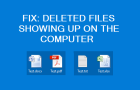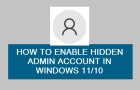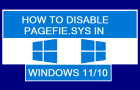When you open the Command Prompt from a Non-Admin Account, you will only be able to execute Commands that do not require Admin Privileges. Since, the logged in Non-User Account […]
Microsoft Windows
How to Change Mouse Pointer Size & Color in Windows
If you are finding it difficult to locate the Mouse Pointer on your computer, you may need to change the Size and Color of the Mouse Pointer on your Windows […]
How to Show Remaining Battery Time in Windows 11/10
In case you are interested, it is possible to make your computer show remaining battery life in hours, instead of the default Battery Icon setting that shows remaining Battery life […]
How to Find IP Address of Router on PC & Mac
In order to Login to the Router, you need to find its IP Address, which could be its default IP Address assigned by the manufacturer or New IP Address assigned […]
How to Disable Automatic Updates in Windows 11
If required, you can disable Automatic Updates on your Windows 11 computer, in order to prevent the possibility of your device becoming incompatible with an update. In-fact, Microsoft itself provides […]
Fix: Deleted Files Showing Up on Computer
When you delete Files or Folders on a Windows computer, they are simply moved to the Recycle bin, where they remain waiting to be deleted manually by the User or […]
How to Enable Hidden Admin Account in Windows 11/10
Windows operating system comes with a built-in Hidden Admin Account, which is disabled by default on the computer for security purposes. While the presence of Hidden Admin Account in Windows […]
How to Disable Pagefile.sys in Windows 11/10
The purpose of Pagefile on a Windows computer is to save data offloaded by the computer from RAM and make this data available for use, whenever required by the computer. […]
How to Show Hidden Files & Folders in Windows 11/10
The default setting in Windows operating system is to keep System files hidden on the computer, in order to prevent them from being accidentally deleted or modified by the user. […]
How to Access Advanced Startup Options in Windows 11/10
If your computer is not booting up or going through problems, you need to know the steps to access the Advanced Startup options screen on your computer. Once you are […]
How to Show File Extensions in Windows 11/10
You won’t be able to see the type of file you are dealing with, unless you enable the “Show File Extensions” option on your Windows 11 or Windows 10 computer. […]
How to Disable Hibernation and Delete Hiberfil.sys
If you are not using it, you can disable hibernation mode on your Windows 11/10 computer and delete Hiberfil.sys file to recover a good amount of storage space. What is […]