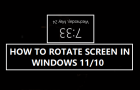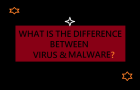iPhone can send iMessages using Wi-Fi and also by using the paid cellular network of your mobile service provider. This leaves iPhone users wondering about the possibility of iMessages showing […]
Windows Key Not Working: How to Fix?
If the Windows Key is not working on your computer, the problem could be due to a software glitch, outdated device drivers, the start menu being corrupted or damaged and […]
How to Rotate Screen in Windows 11/10
Finding the screen of a computer suddenly turning upside down or sideways drives most users into a panic mode and makes it impossible to use the computer. Fortunately, this problem […]
How to Delete Hibernation File (hiberfile.sys)
When a Windows computer goes in to Hibernation mode, it saves all open files, apps, programs and settings to hibernation file, located on the hard disk at path C:\hiberfil.sys. This […]
What is the Difference Between Malware and Virus?
In most cases, computers get infected with virus and malware, when users open email attachments, run software programs downloaded from an untrusted source or plug an infected USB Device to […]
How to Show WhatsApp Status to Specific Contacts
If required, you can configure WhatsApp to show your “Status Update” only to some selected or specific Contacts in WhatsApp and prevent others from viewing your status update photos and […]
Fix: iMessage Photos Not Downloading on iPhone
The problem of iMessage not downloading photos on iPhone can be really frustrating, as it prevents you from viewing photos sent by your family and friends. There could be various […]
Is There a Way to Use Apple Pay at Walmart?
You might be surprised to know that Walmart does not accept Apple Pay, which makes iPhone users wonder if there is an alternate way or workaround to use Apple Pay […]
How to Use Apple Maps Offline on iPhone
Similar to Google Maps, the native Apple Maps App on iPhone can be used to provide turn-by-turn directions, even if your device is not connected to the internet. Apart from […]
How to Disable Automatic Chrome Updates in Windows
The default setting in Google Chrome browser is to frequently check for updates and automatically install them on the computer. However, it is possible to disable Automatic Chrome updates on […]
How to Delete Windows.old Folder
You might be tempted to delete Windows.old Folder, if it is taking up a large amount of storage space on your computer. Hence, let us go ahead and find out […]
What Are Cookies & Why They Are Used?
Cookies that we come across on the internet are small text files containing instructions for the web browser on your computer, phone or tablet to record/transmit/verify user data, as requested […]