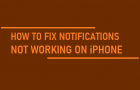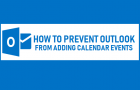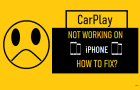In many cases, when people say Notifications are not working, they appear to be complaining about iPhone not vibrating or playing the Message Alert Sound. In such cases, iPhone is […]
How to
How to Show Holidays on iPhone and Mac Calendar
In case you haven’t tried it, the native Calendar App as available on iPhone and Mac provides the option to display national and other official holidays for the Country or […]
How to Prevent Outlook From Adding Calendar Events
If you are noticing a bunch of events in your Calendar that you did not add, these events are being automatically added to the Calendar by your Microsoft Outlook Email […]
Fix: Mac Connected to Wi-Fi But No Internet Issue
In a typical case, MacBook appears to be clearly connected to Wi-Fi Network, but actually there is no internet connectivity and the Mac fails to open the browser or connect […]
Fix: Can’t Download Apps on iPhone or iPad
In general, users have reported seeing the same error message (Unable to download app), while trying to downloading both free and paid apps from the App Store. If the app […]
Fix: iMessage Not Working On iPhone
While Apple’s free iMessage service has a reputation of being reliable, it is not uncommon to find users complaining about iMessage not working on iPhone. If you are new to […]
CarPlay Not Working On iPhone: How to Fix?
While Apple’s CarPlay technology is supported by major Car brands like Toyota, Volkswagen, Ford, Honda and others, this feature may not be available in all Regions and on all models […]
How to Turn OFF iCloud on iPhone and iPad
If you are not a fan of iCloud, you can either completely turn-off Apple’s iCloud service on iPhone or switch OFF individual iCloud services that you do not want to […]
What to Do If Apps Are Not Updating on iPhone or iPad
The most common reason for Apps not updating on iPhone is due to your device failing or not being able to download updates and the Users failing to keep an […]
How to Enable/Disable Two-Step Verification For Apple ID
While you can normally login to Apple ID by entering your Email Address and Password, Apple also provides the option to Enable Two-step verification for the Apple ID on your […]
Fix: AirDrop Not Working on Mac
The AirDrop feature on Mac works almost flawlessly and allows you to wirelessly transfer Files, Photos and Videos from Mac to any supported Apple Device. However, many users still run […]
Fix: “Verification Required” Error While Downloading Apps
Sometimes, you may find your iPhone coming up with “Verification Required” error message, while trying to download both paid and free apps from the App Store. This error message does […]