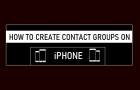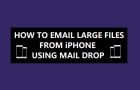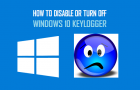You can create a Contact Group on iPhone and Add Contacts to this Contact Group by using the Contacts App and also by going to your iCloud Account on the […]
How to
How to Attach Google Drive Files to Email On iPhone
While the Mail App on iPhone makes it really easy to attach iCloud Drive files to email messages, it also provides the option to attach files located on Google Drive […]
How to Email Large Files From iPhone Using Mail Drop
The Mail Drop feature as available on iPhone can be used to Email Files of large size, by-passing the maximum file upload size limitations placed by most Email Clients. Mail […]
How to Block Someone in Your Gmail Account
While Gmail makes it really easy to block the email address of someone that you do not want to deal with, it also provides the option to block multiple email […]
How to Disable Keylogger in Windows 10
The term Keylogger is mostly associated with spyware or malware programs designed to record the key strokes of unknowing computer users in a covert manner, with a harmful intent. In […]
What is Wi-Fi Calling and Should You Enable it?
If you are using WhatsApp to make calls from your iPhone or Android Phone, you are already using the Wi-Fi network to make and receive calls from your mobile device. […]
Fix: Auto Lock Option Greyed Out on iPhone
The most common reason for Auto-Lock option being greyed out or locked on iPhone is due to Low Power Mode being enabled on your device. When Low Power Mode is […]
How to Stop iPhone Screen From Turning Off Automatically
While, the default setting on iPhone is to automatically switch OFF the screen, when it is not being used, iPhone provides the option to stop the screen from automatically turning […]
How to Change or Remove “Sent from my iPhone” Signature
As you must have noticed, emails sent from iPhone are usually accompanied by “Sent from my iPhone” tagline or signature. However, it is possible to remove “Sent from my iPhone” signature […]
How to Change Apple ID Security Questions
If you are looking for a way to Change Apple ID security Questions, it is likely that you have forgotten the answers to all or some of the security questions. […]
How to Change Default Email Address On iPhone
If you are looking for a way to change the Default Email Address on iPhone, it is likely that your Email Address has changed or you do not want to […]
How to Recover Deleted Emails On iPhone and iPad
It is too easy to accidentally tap the delete button on the iPhone Mail app and end up deleting important emails from your inbox. Hence, the Mail App on iPhone […]