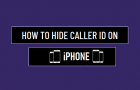If you are looking for a way to Bulk Delete Emails from the Mail App on iPhone, it is likely that your Email Account has become full or over crowded […]
How to
How to Send Emails From iPhone and iPad
It is not uncommon for new iPhone Users and those that have just switched from Android to iPhone to be looking for a proper way to Send Emails from iPhone. Hence, […]
How to Turn OFF Predictive Text Suggestions on iPhone
The Predictive Text Suggestions feature on iPhone is designed to speed up your typing in iMessage and other Apps by offering word suggestions that you are most likely to type […]
How to Hide Your Caller ID on iPhone
The default setting on iPhone is to show Caller ID, which practically means that your Phone Number and Name will be visible to anyone that you call from your device. […]
How to Enable and Disable Cookies In Internet Explorer
You may have come across websites prompting you to allow or enable cookies in Internet Explorer. Similarly, you may want to disable cookies in Internet Explorer for certain websites that […]
How to Permanently Delete Photos From iPhone and iPad
When you delete photos on iPhone, the deleted photos are only marked for deletion and moved to ‘Recently Deleted’ Folder, where they remain waiting to be permanently deleted. The Deleted […]
How to Delete Photos From iMessages on iPhone
While iMessages themselves are small in size, photos and videos attached to Messages on iPhone can end up taking a lot of storage space. Hence, it is a good practice […]
How to Disable In-App Purchases On iPhone and iPad
If you are concerned about children being tricked into making unwanted purchases while playing games on iPhone, you can disable the In-App Purchases feature on your device. The advantage of […]
How to Reset Restrictions Passcode on iPhone
The easiest way to Reset Restrictions Passcode on iPhone is to simply erase the Passcode from your device by performing a Factory Reset process on your device. However, a Factory […]
How to Logout Of YouTube App On iPhone and iPad
The option to Logout is a not clearly displayed in the YouTube App on iPhone and this has left many users wondering about how to Sign out or Logout of […]
How to Edit PDF Files Without Using Adobe Acrobat
While it is free to view, save and distribute PDF Documents, the option to edit PDF files is only available in the paid version of Adobe Acrobat software. Hence, we […]
How to Remove Password From Protected PDF Files
While password protecting PDF files is a good security measure, there are times when you may find the need to remove password from a particular protected PDF File. In a […]