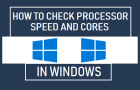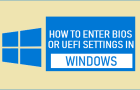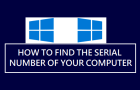iPhone comes with a built-in Call Forwarding feature, which can be used to Forward Calls to another phone number, where the calls can be attended. For example, if you are […]
Windows 11
How to Check Processor Speed and Cores in Windows
The Processors on modern desktop and laptop computers are equipped with multiple processing cores, which are designed to process multiple instructions by working as a team. When you check information […]
8 Ways to Enter BIOS/UEFI in Windows 11/10
On most Windows computers, you should be able to enter BIOS or UEFI Settings by pressing a Designated key on the keyboard, while the computer is still in the process […]
How to Change File/Folder Ownership in Windows 11/10
The default option on a Windows 11/10 computer is to Locks Files and Folders to the User that originally created them. Apart from the Admin, no one else is allowed […]
How to Update BIOS/UEFI In Windows 11/10
You may find the need to update BIOS/UEFI, if your computer is going through hard-to-fix problems that appear to be related to its BIOS/UEFI version not being up-to-date with the […]
How to Find the Serial Number of Windows Computer
If you are trying to find the Serial Number of your computer, it should be available on a sticker attached to the bottom of your Laptop computer. If you are […]
How to Check Computer Specs in Windows 11/10
Whether you are trying to buy a New, Used or Refurbished computer, you need to be aware about the hardware specs of the computer that you are trying to buy. […]
How to Restore Windows Computer Using System Image
Windows operating system provides the option to create System Image Backups, which can be used to restore the computer back to its normal or regular working condition. This is possible, […]
How to Turn OFF Login Password in Windows 11/10
If required, you can switch off the Login password on your computer and login to your device without the need to remember and enter any password. This can be useful, […]
How to Create Bootable Windows Installation Drive
It is really easy to create a Bootable Windows Installation Drive and keep it handy to deal with the possibility of your computer not starting up, getting corrupted or running […]
3 Ways to Fix Stuck Windows Update
It is not uncommon to find Windows computers being stuck on a Windows update with Working on updates, Don’t Turn off the computer message being displayed forever on the screen […]
How to Change Icon Size in Windows 11/10
Since, the vision level varies from person to person, Windows operating system provides the option to adjust brightness and change the size of Desktop, Taskbar and File Explorer icons to […]