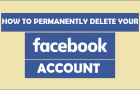Even if you have a regular iPad without SIM Card, it can be used to send messages and make voice and video calls using WhatsApp. This can be done by […]
How to Use WhatsApp on Android Tablet
If you have an Android Tablet, you might be interested in a simple workaround that allows you to use WhatsApp on your Android Tablet, even if does not have a […]
Stop Others From Controlling Your Chromecast Device
If you are using Google Chromecast, anyone with a phone or computer will be able to control the Chromecast device by using the Cast Notification that appears on devices that […]
How to Use Kindle Without Amazon Account
Using Kindle without Amazon account would be unthinkable for most users who buy Kindle devices in order to access Amazon’s rich ecosystem of books, music, movies, TV Shows and deals. […]
How to Change Default Music Player on Google Home
Google Home provides the option to change default Music Player, which allows you to set Apple Music, Spotify or YouTube as the default music player in Google Home App. The […]
Disable “Apps Using Battery” Notification on Android Phone
If your Android device is coming up with “Apps running in background” or “Apps using battery” notification, you may find the need to disable this notification on your Android Phone […]
How to Create Apple ID Without Credit Card
If you are looking for a way to create Apple ID without Credit Card, it is likely that you are currently not interested in making purchases at the App Store […]
How to Read Facebook Messages Without Seen Appearing
When you open any Facebook Message, the sender of the message will be able to see the have read the message by taking a look at the “Seen” stamp that […]
How to Permanently Delete Your Facebook Account
If you want to take a break or no longer want to be on Social Media, Facebook provides the option to Deactivate and Permanently Delete your Facebook Account. If your […]
How to Remove Red Numbers From App Icons on iPhone
Some users are intrigued and even bothered by appearance of Numbers in bright Red Color appearing next to App Icons on iPhone and some of them are looking for a […]
How to Make iPhone Dock Transparent
As you must have noticed, the Dock on your iPhone has a different color shade compared to rest of the screen. If you want to, it is possible to make […]
How to Stop iPhone From Waking When Picked Up
When “Raise to Wake” feature is enabled on iPhone, it allows your device to automatically switch ON its display or the screen, as soon as it is being picked up. […]