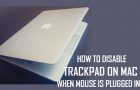The advantage of enabling Automatic App Updates on iPhone is that it keeps all the apps installed on your device up-to-date with the latest updates, without the need to manually […]
How to Record Phone Calls on iPhone
If you are thinking in terms of recording phone calls on iPhone, your also need to consider the possibility of this act being illegal or banned in the Country or […]
How to Hide Your Last Seen Status on WhatsApp
As you must be aware, the “Last Seen” feature in WhatsApp is enabled by default and this allows your Contacts to see the exact time when you were Last Seen […]
How to Open Recently Closed Tabs on iPhone or iPad
You can go back to recently closed websites or web-pages on iPhone by using “Open Recently Closed Tabs” feature as available in both Safari and Google Chrome browsers. This can […]
How to Disable Raise to Wake on iPhone
The “Raise to Wake” feature on iPhone is designed to wake up your device as soon as it is picked up. If you do not want this to happen, you […]
How to Disable Trackpad On Mac When Mouse is Plugged In
While the Trackpad on a MacBook can perform almost all the functions of a Mouse, there are many users who prefer using the Mouse and want to disable the Trackpad. […]
How to Enable/Disable Two-Step Verification For Apple ID
While you can normally login to Apple ID by entering your Email Address and Password, Apple also provides the option to Enable Two-step verification for the Apple ID on your […]
4 Ways to Use Telegram Without Phone Number
Although, Telegram requires you to provide a phone number during the account creation process, it is still possible to use Telegram without using your phone number. This can be achieved […]
How to Install Apps From Unknown Sources on Android
The default setting on most stock Android phones is to allow installation of apps from Google Play Store and issue a pop-up warning message, whenever users try to install apps […]
How to Change Siri Voice Accent on iPhone & iPad
When you activate Siri, you will hear it speaking in the default American Voice Accent. However, you can change the Siri Accent on your iPhone at any time to British, […]
How to Enable Low Power Mode on iPhone
While the default Setting on iPhone is to switch to Low Power Mode once the battery is down to 20%, you can also manually Enable Low Power Mode at any […]
How to Cast YouTube to TV From iPhone and Android
Google’s Chromecast device makes it really easy to project or Cast YouTube videos playing on your iPhone or Android phone to the large screen of your TV. In case you […]