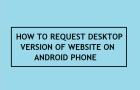The Gmail Account linked to your Android device provides you with 15 GB of Free storage on Google Drive, which can be used to backup WhatsApp to Google Drive. Depending […]
Android
Disable “Apps Using Battery” Notification on Android Phone
If your Android device is coming up with “Apps running in background” or “Apps using battery” notification, you may find the need to disable this notification on your Android Phone […]
How to Change Chromecast Name Using Google Home App
If you are looking to Rename or Change the Name of your Chromecast Device, it is likely that you had entered a random name while Setting up your Chromecast device […]
How to Soft and Hard Reset Kindle Fire Tablet
While both Soft and Hard Reset can be used to fix problems on a Kindle or Amazon Fire Tablet, they have their own unique effects on the device. A Soft […]
How to Speed Up Android Phone Using Developer Options
The Good thing about Android devices is that they run on an open source Android OS that allows anyone to modify or tweak the software to achieve better results. Going […]
How to Backup WhatsApp Locally on Android Phone
While the default option on an Android Phone is to automatically backup WhatsApp to Google Drive, it is also possible to Backup WhatsApp Locally to the internal storage of your […]
How to Reinstall WhatsApp on Android Phone
You may find the need to Reinstall WhatsApp, if the current installation of WhatsApp on your Android Phone is not working properly and appears to be broken or corrupted. The […]
How to Send Group Emails from Android Phone
While you can send Group Emails from Android phone by manually adding recipients one-by-one to email messages, this method is inefficient and difficult to manage when you are dealing with […]
How to Create Contact Groups On Android Phone
Creating a Contact Group on Android Phone or Tablet is easy and you can make use of this feature to Group Similar Contacts and address Group Emails to everyone in […]
How to Request Desktop Version of Website on Android
It is easy to view the desktop version of any website on your mobile device using the built-in “Request Desktop Site” feature as available within the default Chrome browser on […]
Enable/Disable Fast Charging on Samsung Galaxy Phone
Samsung Galaxy phone and other Android Phones are equipped with Fast Charging technology, which can significantly reduce the time required to charge your device. While fast charging enabled phones can […]
How to Lock Android Tablet or Phone to One App
It is possible to Lock your Android Tablet or Phone to single App and prevent your children from being exposed to in-appropriate content. Introduced in Android 5.0, the Pin Windows […]