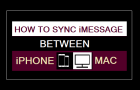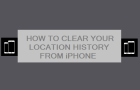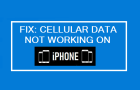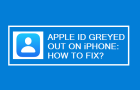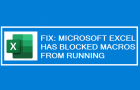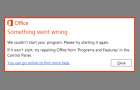When you open the File Explorer on a Windows computer, it provides access to desktop, downloads, photos and other commonly used locations in the Left Sidebar Navigation Pane Hence, the […]
Fix: Slow Page Loading in Safari Browser on Mac
While the default Safari browser on Mac is known to run flawlessly and open websites without any lag or noticeable delay, it can also suffer from slow page loading and […]
Fix: High RAM & CPU Usage By Google Chrome in Windows
The default tendency in Google Chrome is to use the maximum amount of CPU and RAM as available on the computer, in order to run as fast as it can. […]
How to Sync iMessages Between iPhone and Mac
The Messages app allows you to sync iMessages between iPhone and Mac, which ensures that the Messages that you send and receive on iPhone are available on your Mac and […]
Deleted App Showing up on Mac: How to Fix?
The issue of a deleted app showing up in the Launchpad on Mac is usually due to the app not being cleared from the cache and app related data folders […]
How to View and Clear Your Location History from iPhone
If you are wondering about where you have been during the last few weeks, you can simply check your Location history on iPhone. If you find this interesting, you can […]
Fix: Cellular Data Not Working on iPhone
The problem of Cellular Data not working on iPhone or the issue of iPhone constantly disconnecting from cellular network can be quite frustrating. This is especially true, if you are […]
Apple ID Greyed Out on iPhone: How to Fix?
If Apple ID is greyed out on iPhone, you won’t be able to sign-in to your device and use Apple services and features that require you to be Signed-in to […]
How to Add Second Face ID to iPhone
Apple provides the option to add a second Face ID to iPhone, which allows you to add another person to access and manage your device. While this feature can be […]
Fix: Can’t Login to PayPal Account
If you can’t login to your PayPal account, the problem could be due to a glitch on your computer, the browser cache being corrupted, browser not being updated and other […]
Fix: Microsoft Excel Has Blocked Macros from Running
In general, Microsoft Office is known to come up with the “Microsoft Office has blocked Macros from running” error message, while trying to run macros downloaded from the internet. This […]
Fix “Something went wrong” Office Error in Windows
In general, the problem of Microsoft Excel or Word coming up with “Something went wrong” error message on a Windows computer is due to Microsoft Office Click-to-Run Service being disabled. […]