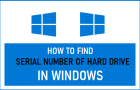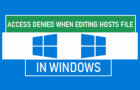You may find the need to look for the “Serial Number” of the Hard Drive installed on your Windows computer for warranty purposes and to find a replacement part. The […]
Windows 10
Stop Microsoft Teams Starting Automatically in Windows
While the default tendency in Microsoft Teams is to start automatically with the computer, it is possible to stop Microsoft Teams from starting automatically on a Windows 11/10 computer. The […]
How to Uninstall Microsoft Teams In Windows 10/11
If you are not interested in using Microsoft Teams, you can uninstall Microsoft Teams on your computer the usual way by going to Settings > Apps > Microsoft Teams > […]
How to Restore Missing Taskbar Icons in Windows 11/10
As a minimum, the Taskbar on a Windows Laptop or Desktop computer displays the Start button, Search Bar, Date/Time, Sound Control, Battery Status and the Network Icon (Wi-Fi/Ethernet). In addition […]
How to Reset BIOS/UEFI to Default Settings
Similar to any other software, the BIOS/UEFI firmware can also get damaged or corrupted, in which case you need to know the steps to Reset BIOS/UEFI on your computer. The […]
How to Check If Hard Drive is SSD or HDD
The type of Local Storage, Hard Disk or Hard Drive installed on a computer can either be HDD (Hard Disk Drive) or SSD (Solid State Drive) type. While the traditional […]
How to Disable Notifications in Windows 10
If you find notifications not useful or annoying, Windows operating system provides the option to Disable All Notifications and also the option to Turn-off Notifications from individual Apps on your […]
Fix: Access Denied When Editing Hosts File in Windows
In most cases, the reason for “Access Denied” message while trying to edit the Hosts File on a Windows computer is due to the User not being logged-in to the […]
Fix: Printer Icon Not Showing in Windows 11/10
If the Printer Icon is not showing up on “Devices & Printer” screen, you won’t be able to access the Printer Settings and select the Printer for printing. While the […]
How to Remove User Profile in Windows 11/10
When you remove any User Profile from a Windows computer, all the Files, Photos, Documents, Settings and Registry entries linked to that particular User Account will also be permanently deleted. […]
Fix: “Printer Is Offline” Error in Windows 11/10
The “Printer is offline” error message in Windows operating system is designed to alert users about the Printer being switched OFF or not being connected to the computer. However, the […]
Fix: Code 0x80070002 Error in Windows 11/10
While “Code 0x80070002” error is mostly related to Windows update failure, it can also occur while upgrading the computer from an older version of the operating system to new. If […]