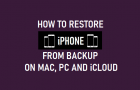If there are certain Photos on your iPhone that you do not want to be seen by others, you can find below two different methods to hide and password protect […]
iOS
How to Setup Conditional Call Forwarding on iPhone
In case you are not aware, it is possible to setup conditional call forwarding on iPhone, which allows to transfer calls to another phone number, only when certain conditions are […]
How to Prevent iMessages Being Sent as Text Messages
If you are sending an important iMessage from iPhone, you may want to prevent the possibility of your iMessage being sent as SMS Text Message. In this particular case, the […]
How to Stop iTunes Opening Automatically on Computer
The default setting in the Windows version of iTunes is to open or launch itself automatically, whenever it detects an iPhone or iPad being connected to the computer. While this […]
How to Restore iPhone From Backup (3 Methods)
You may find the need to Restore iPhone from Backup while switching to New iPhone, fixing problems on your device and to recover lost data on your iPhone. When it […]
How to Backup iPhone to Windows Computer
While it is easy to backup iPhone to iCloud both manually and automatically, iCloud Backups are not considered as a complete backup of your device. Hence, it is important that […]
How to Restore iPhone From Backup on Windows Computer
If you normally backup your iPhone to computer, you might be interested in knowing the steps to Restore iPhone from a Backup on Windows computer. In general, people find the […]
How to Turn OFF Find My iPhone
If you are looking for a way to disable or Turn OFF “Find My iPhone”, it is likely that you are planning to sell or give away your device to […]
How to Backup iPhone to iCloud Manually & Automatically
Apple provides iPhone users with 5 GB of Free iCloud Storage, which can be used to automatically backup the most essential data on your iPhone to iCloud. Once iCloud Backups […]
Fix: FaceTime Not Working on iPhone
If your iPhone is coming up with “FaceTime unavailable” message, the problem may or may not be due to an error on your device or due to Apple’s FaceTime service […]
How to Change Siri Voice Accent on iPhone & iPad
When you activate Siri, you will hear it speaking in the default American Voice Accent. However, you can change the Siri Accent on your iPhone at any time to British, […]
How to Enable Siri on iPhone and iPad
In order to make “Siri” listen to your voice commands, you need to “Enable Hey Siri” on iPhone, which basically requires you to go through an easy to follow process […]