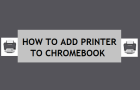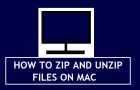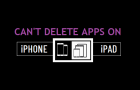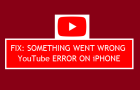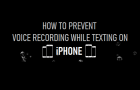In the earlier versions of Chromebooks there was really no option to connect Printers to Chromebooks and the only way to Print from a Chromebook was to use Google’s Cloud […]
How to
How to Add USB & Wireless Printer to Chromebook
Similar to Windows computers, Chromebooks can automatically detect most wireless printers and also detect USB Printers, as soon as they are connected to the Chromebook. Even if a certain brand […]
How to Zip and Unzip Files on Mac
In general, people find the need to ZIP Files in order to compress and reduce the file size, which helps in by-passing file upload size limitations set by Email and […]
Can’t Delete Apps on iPhone or iPad: How to Fix?
While the problem of being unable to Delete Apps can occur on any iPhone or iPad, it is more commonly associated with 3D-Touch enabled models of iPhone. On 3D-Touch enabled […]
Fix: Something Went Wrong YouTube Error on iPhone
While YouTube works flawlessly on iPhone, it can sometimes come up with “Something Went Wrong” error message, which can prevent you from playing YouTube or a particular video on YouTube. […]
How to Find the Serial Number of iPhone
Every iPhone ships with a 12-digit Alphanumeric Serial Number which provides iPhone with its own unique identity, as this serial number is not shared by any other iPhone. While you […]
Fix: Pornographic Virus Alert from Apple on Mac
When a MacBook comes up with an alarming “Pornographic Virus Alert from Apple” message, it can end up convincing users into believing that the message is coming from Apple or […]
How to Find Hidden Photos on iPhone
If you had hidden a particular photo or certain photos of personal nature on iPhone, they should be available in the Hidden Photo Album that iPhone automatically creates and places […]
Fix: Apple Music Not Downloading on iPhone
If Apple Music is not downloading on your iPhone, you should see “Unable to Download Songs” or similarly worded error message on the screen of your iPhone. However, users have […]
How to Enable And Disable Location Tracking on Mac
Although, MacBook does not come with a built-in GPS tracker, it can still track its location by using IP Address and Wi-Fi Networks. This feature When you enable the Location […]
How to Enable Touch ID for App Store Purchases on iPhone
You can enable Touch ID for App store purchases on iPhone and make purchases from the App Store on your device using Touch ID, instead of using your password. Apart […]
How to Prevent Voice Recording While Texting on iPhone
There are certain settings on iPhone that can make it potentially capable of recording your voice and the voice of people around you, while your are busy texting. This can […]