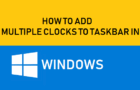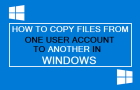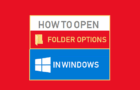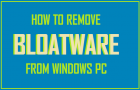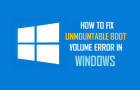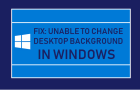Adding Multiple Clocks to the Taskbar of your computer can be helpful, if your work or business requires you to conduct online meetings with people living in other countries and […]
Windows 11
How to Move Folders to Another Location in Windows
If required, you can move main User Folders like Documents, Pictures, Music and others from their current location to any other location on your computer. While you can also move […]
How to Copy Files From One User to Another in Windows
While the default setting on a Windows computer is to prevent Users from accessing files located in other User Accounts, it also provides the option to Copy Files from one […]
How to Find Your Public and Private IP Address
As it must obvious from the terms, your “Public IP Address” can be seen by others on the internet, while “Private IP Address” can only be seen by other devices […]
How to Open Folder Options in Windows 11/10
In general, most users do not find the need to Open Folder Options, as they are happy with the way Files & Folders are displayed and function on their computers. […]
How to Download All Photos From iCloud to PC
You may want to Download All Photos from iCloud to PC as an additional backup, to clear up the storage space in your iCloud Account and for other reasons. However, […]
Fix: “Publisher Could Not Be Verified” Error in Windows
The default option in Windows Security is to come up with “Publisher could not be verified” error message, if it is unable to verify the authenticity of the app, program […]
How to Remove Bloatware From Windows Computer
If your brand new Windows Laptop or Desktop computer is running slow, you should be able to improve its performance by removing bloatware programs from the computer. The term “Bloatware” […]
Unable to Delete TCP/IP Printer Port in Windows 11/10
If you are unable to delete the “TCP/IP Printer Port” from your computer, the problem is usually due to the Printer still being in use, which is confirmed if you […]
How to Hide Background During Skype Video Calls
In case you are not aware, it is possible to block or hide your background while making Skype Video calls on your computer. This can be useful, if you do […]
Fix: Unmountable Boot Volume Error in Windows 11/10
When a Windows computer runs into Unmountable Boot Volume error, it gets stuck on a Blue Screen with an error message reading “Your PC ran into a problem and needs […]
Can’t Change Desktop Background In Windows 11/10
If you are unable to change the Desktop background on your computer, the problem could due to changing of Desktop background being disabled on your device. You can confirm this […]