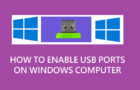While the default setting in Windows is to allow Skype to automatically startup with the computer, it also provides the option to stop Skype from automatically starting up with the […]
Windows 11
How to Login to Router On Windows PC & Mac
If you are trying to Login to Router for the first time, it is likely that you want to change the Name and Password of your Home or Office Wi-Fi […]
How to Delete User Account In Windows 11/10
You may find the need to remove or delete User Account on your computer, if it has become corrupted or if you are dealing with the problem of unwanted or […]
How to Change User Name in Windows 11/10
You can change the ‘User Name’ that you use to login to the computer, both for Local User Account and also for Microsoft User Account on your Windows computer. In […]
Change 24-Hour Clock to 12-Hour Format in Windows
While the default option in Windows is to display time in 12-hour format, it also provides the option to change the display on the computer’s clock to 24-hour time format. […]
How to Repair Corrupted System Files In Windows 11/10
Windows operating system comes with built-in SFC (System File Checker) & DISM (Deployment Image Servicing and Management), which can be used to check System Files on the computer for errors […]
How to Create System Restore Point in Windows 11/10
Windows operating system provides the option to create both manual & automated System Restore points on the computer, which can be used to Restore the computer back to its previous […]
How to Uninstall Apps and Programs in Windows 11/10
As it usually happens, you may no longer be using all the apps that you had installed on your computer. Hence, it is good idea to take a look at […]
How to Transfer Photos from iPhone to Windows PC
If you have an iPhone and prefer using a Windows computer for work, you may be pleased to know that transferring photos from iPhone to Windows PC is just as […]
Fix: User Profile Cannot Be Loaded Error in Windows 10/11
If your computer is coming up with “User profile cannot be loaded” or “User profile failed to Logon” error message, the most likely reason is due to the “User Profile” […]
How to Fix Corrupt User Profile In Windows 11/10
If the User Profile of any User Account on a Windows computer gets corrupted, you won’t be able to Login to the User Account and you may end up losing access […]
How to Enable USB Ports in Windows 11/10
If you are unable to access USB Drive or Device on a Windows computer, the problem might simply be due to use of USB Ports being disabled on the computer. […]