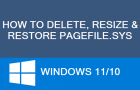If you are not using it, you can disable hibernation mode on your Windows 11/10 computer and delete Hiberfil.sys file to recover a good amount of storage space. What is […]
Windows 11
Fix: Not Enough Memory to Complete This Operation
If your computer is coming up with “There is not enough memory to complete this operation”, you won’t be able to open the File, App or Desktop program that you […]
How to Delete, Resize/Restore Pagefile.sys in Windows
As indicated by the Suffix (.sys), pagefile.sys is a System file and a legitimate part of Windows operating system, designed to collect and store data offloaded by various apps and […]
Fix: Microsoft Photos App Not Working In Windows 11/10
In general, the Microsoft Photos App is known to work without any problems. However, it can sometimes stop working and is also known to disappear from the computer. If the […]
Fix: Slow/Incorrect Computer Clock in Windows 11/10
While the problem of a computer clock being slow or incorrect is more common on older computers, it can also occur on new computers. In the case of older computers, […]
Fix: No Sound On Windows 11/10 Computer
The issue of Sound not working on a Windows computer can occur both on Laptops with built-in speakers and also on Desktop computers using Bluetooth and wired external speakers. There […]
Fix: High CPU Usage By Runtime Broker in Windows 11/10
In general, Runtime Broker should only use a negligible amount of CPU (2%) while it is running in background and show temporary spikes in CPU usage (5 to 15%), while […]
How to Disable Background Apps in Windows 11/10
Allowing multiple apps to continue running in the background can lead to excessive resource usage on the computer, which in turn can have an adverse impact on the performance of […]
How to Zip Files On Windows 11/10 Computer
The most common reason for people looking for ways to ZIP Files on a Windows computer is to meet the file upload size requirements as imposed by Email and Messaging […]
Fix: Unable to Connect to Proxy Server Error in Windows
In general, internet connectivity error message reading “Unable to Connect to Proxy Server” is usually noticed on computers using a proxy server or VPN service to connect to internet. However, […]
Fix: YouTube Not Working on Windows PC
Going by user reports the problem of YouTube not working or YouTube Videos not playing on a Windows computer can manifest in different ways. While some users have reported about […]
How to Disable Lock Screen in Windows 11/10
It is possible to Disable the Lock Screen in Windows and make your computer provide direct access to the Login Screen, without the need to click on the mouse or […]