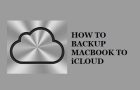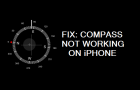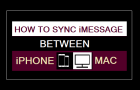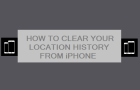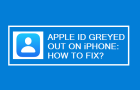iPhone can send iMessages using Wi-Fi and also by using the paid cellular network of your mobile service provider. This leaves iPhone users wondering about the possibility of iMessages showing […]
How to
Fix: iMessage Photos Not Downloading on iPhone
The problem of iMessage not downloading photos on iPhone can be really frustrating, as it prevents you from viewing photos sent by your family and friends. There could be various […]
Is There a Way to Use Apple Pay at Walmart?
You might be surprised to know that Walmart does not accept Apple Pay, which makes iPhone users wonder if there is an alternate way or workaround to use Apple Pay […]
How to Use Apple Maps Offline on iPhone
Similar to Google Maps, the native Apple Maps App on iPhone can be used to provide turn-by-turn directions, even if your device is not connected to the internet. Apart from […]
How to Backup MacBook to iCloud
Since, Apple devices are closely integrated with iCloud, it is easy to setup automated backups of your Mac to iCloud and also to manually backup your device to iCloud. As […]
Compass Not Working on iPhone: How to Fix?
When it is properly setup, the Compass app on iPhone can automatically calibrate itself and provide accurate directions. However, it is not uncommon to find the problem of Compass App […]
How to Disable Apple Pay When iPhone is Lost
If your iPhone is lost or stolen, there is always the possibility of your Apple Pay Account being used to make unauthorized purchases. Hence, it is always a good idea […]
How to Scan QR Code on iPhone
If you have an iPhone, you are already well prepared to scan QR codes, both in the virtual world (websites and online Flyers) and also if you find the need […]
How to Sync iMessages Between iPhone and Mac
The Messages app allows you to sync iMessages between iPhone and Mac, which ensures that the Messages that you send and receive on iPhone are available on your Mac and […]
Deleted App Showing up on Mac: How to Fix?
The issue of a deleted app showing up in the Launchpad on Mac is usually due to the app not being cleared from the cache and app related data folders […]
How to View and Clear Your Location History from iPhone
If you are wondering about where you have been during the last few weeks, you can simply check your Location history on iPhone. If you find this interesting, you can […]
Apple ID Greyed Out on iPhone: How to Fix?
You won’t be able to sign-in to your device, use iMessage, iCloud and other Apple related services, if the Apple ID is greyed out or become unresponsive on your iPhone. […]